Change from CV1
High-level overview
As a high-level overview, we will explain the difference from below point of view.
- Difference from CV1
- Improvements
- CV2 UX flow (CV2 demo site)
- Major changes from CV1 in each feature
- CV2 integration flow
- Integration Guide
Improvements
There are three major improvements.
1. ITP compatible CV1 uses Cookie and there will be ITP impact ▼ CV2 doesn’t use Cookie, and so no ITP impact | 2. Less impact to site design CV1 provides only 4 types of buttons. Address and payment instrument needs to be implemented on merchant site with Widgets. ▼ CV2 provides button size flexibility. With CV2, address and payment instruments are managed on Amazon Pay Hosted page. | 3. Authorization error handling CV1 requires merchants to handle complex authorization response handling. ▼ CV2 manages authorization error handling at Amazon. Merchants only provides redirect URL for success and error cases. |
*ITP (Intelligent Tracking Prevention) is a browser function whose main purpose is to protect user privacy from advertisements and affiliates, and the trend is to strengthen usage restrictions on cookies that can record and store user information.
CV2 UX flow (CV2 demo site)
Please refer to CV2 demo site.
Major changes from CV1 in each feature.
| Feature | Change from CV1 | Comment |
|---|---|---|
| Button | Yes | New implementation method for button render. Shipping address and payment instrument widget is no longer needed. |
| API | Yes | Type of API and method are change |
| IPN | Yes | IPN notifies only ID, and merchant calls Get API to get the contents of notification. |
| Seller Central | Yes | Merchant can issue API keys in Seller Central. CV2 object is automatically converted to CV1 object in Transaction Management Merchant needs to translate the status from one to another. FAQ - How can I get Seller Central repoprts? |
| Email notification to buyer | Yes | Authorization cancellation notification email is added. *Email is sent when CheckoutSession in not completed till expiration. FAQ - I want to know the contents of email sent by Amazon to buyers |
| Buyer my page | No | - |
CV2 integration flow
OneTime and Recurring
Please refer to OneTime and Recurrig Integration Flow
Integration Guide
We have a site to introduce integration guide and API references.
https://developer.amazon.com/ja/docs/amazon-pay/intro.html
- This site also provides demosite URLs and sample flow diagram.
- You will find a link to our SDKs on ths page, so please downalod preferred SDK as needed.
Inside the Integration Guide, you can find "How to upgrade to CV2" instructions, too.
Upgrading to Checktou v2
We also have CV2 FAQs updated on daily basis (Note the site is only available in Japanese)
FAQ site
CV2 overview
Button rendering script and API are revamped with CV2, so we will explain you some important points below.
Preparation for CV2 API calls
Please refer to Integration
CV2 API and Objects
CV2 Sequence diagram
CV2 validation before going live
CV1 vs CV2 object
This is the object mapping between CV1 and CV2 for OneTime payment. Text starting with P is ID for each object, and ID format is slightly changed
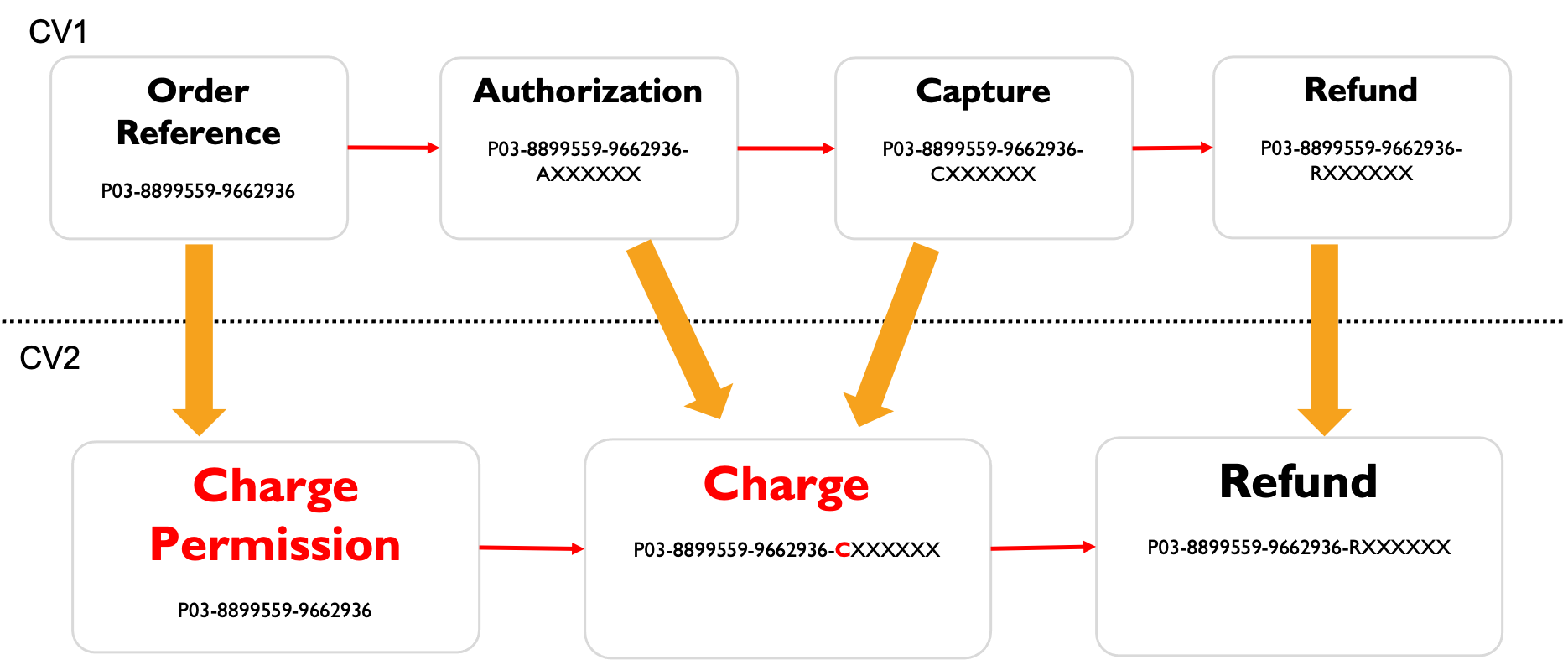
CV1 vs CV2 API
APIs are different between CV1 and CV2. Below is a mapping for OneTime payment case as an example.
| Major function | CV1 | CV2 | ||
|---|---|---|---|---|
| API name | Parameter | API name | Parameter | |
| Amazon Pay button | CV1 button script (JavaScript) | Redirected URL (Get OrderReferenceID with address widget) | CV2 button script (JavaScript) | Redirected URL (Get CheckoutSessionID by URL parameter) |
| Shipping address | GetOrderReferenceDetails | GetCheckoutSession | ||
| Order data generation, Authorization | SetOrderReferenceDetails ConfirmOrderReference Authorize | Order amount | UpdateCheckoutSession | Order amount Return URL after Amazon Pay ordering page. |
| Complete checkout | - | CompleteCheckoutSession | ||
| Capture | Capture | Order amount | CaptureCharge | Order amount |
| Re-authorize | Authorize | Order amount | CreateCharge | Order amount |
| Refund | Refund | Order amount | CreateRefund | Order amount |
*KeyIDs, region, currency code excluded
Supplemental information
Other features
Account information
As same with CV1, you can get buyer information, shipping address and billing address.
*In order to retrieve account information, you need to set "scopes" when rendering Amazon Pay button.
✓ Furigana (name pronouciation), date of birth and gender are not provided by Amazon as we don't hold such information.
✓ Billing address and buyer information will not be provided by Amazon when buyer chose to pay only with Amazon Gift Card.
Please refer to Address and Payment Instrument Detail for more detail.
Seller Central (No change from CV1)
Seller Central feature is same for CV1 and CV2.
Object status shown on Seller Central uses different status name from status returned via API.
Pleade refer to FAQ - How can I get Seller Central reports? for more detail.
Email notification
There is one email notification added with CV2
Email notification added with CV2
When merchant didn't call CompleteCheckoutSession and checkout session is closed by Amazon, Amazon will additionally email buyer to notify cancellation of Authorization/Settlement.
FAQ - I want to know types and timing of emails sent by Amazon to buyersContents of email from Amazon
FAQ - I want to know the contents of emails sent by Amazon to buyers
Advanced feature
Multiple charge
Please refer to Multiple Charge
Over charge, Reduce charge
Please refer to Over charge, Reduce charge
Extend charge permission expiration
Please refer to Extend charge permission expiration
SignIn
You can use Amazon SignIn on your login page, which will enable buyer login with Amazon credential on your site.
With Amazon SignIn, Amazon provides unique ID of a buyer, and you will save this ID linked to your member account ID in your member database.
You can also utilize buyer information provided by Amaozn in the signup flow as needed.
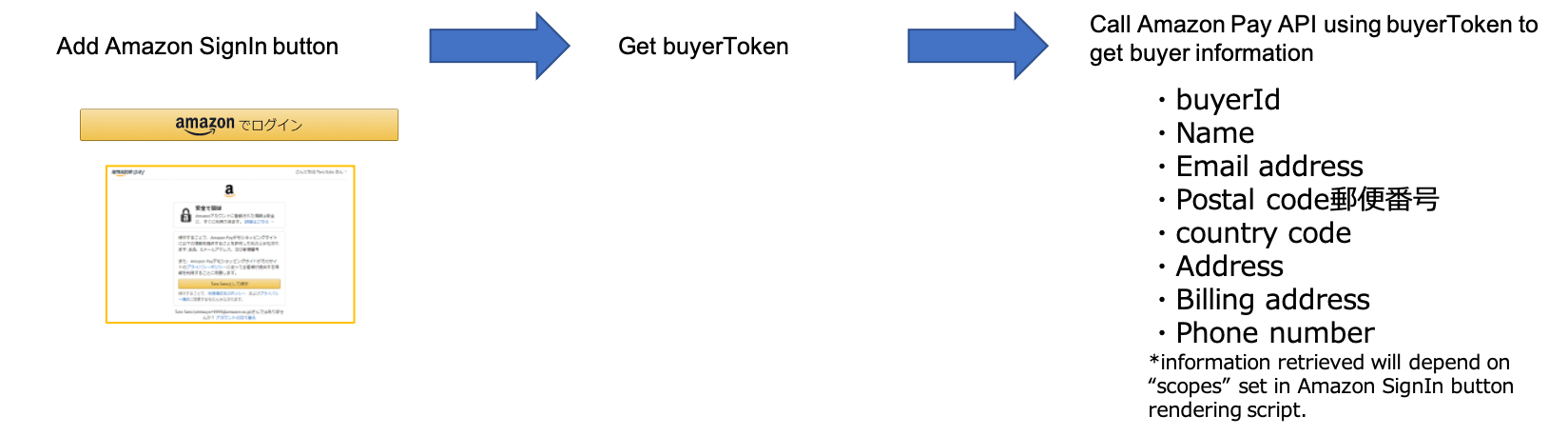
Please note you need to add column or table in your DB to store Amazon buyer's unique ID linked to your member account ID.
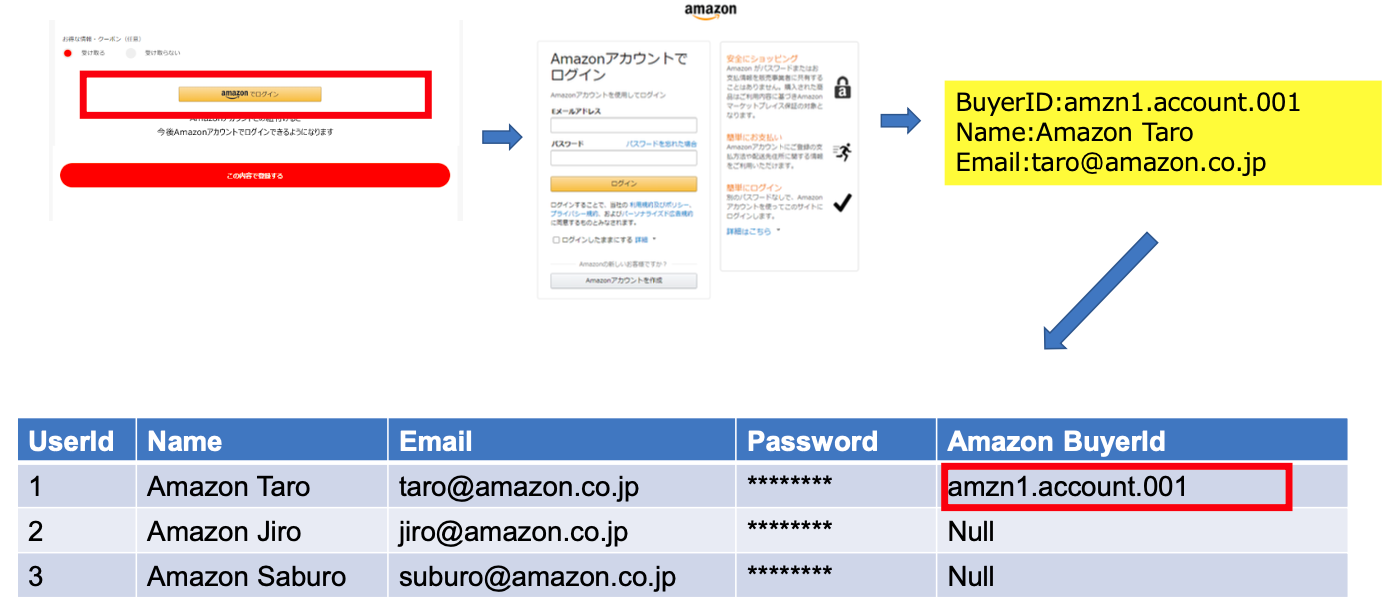
- SignIn integration detail: SignIn
- FAQ - Which information can I get with "Amazon SignIn" button?
AdditionalPaymentButton
You can use Amazon Pay as one of the payment method by implementing Amazon Pay as AdditinalPaymentButton (aka APB).
With APB, a buyer will complete checkout on Amazon hosted page (without being redirected to merchant's order review page).
You can use APB with both PayOnly and PayAndShip scenarios.
Please note that if you use APB with PayAndShip, you will not be using shipping address provided by Amazon.
- Additional Payment Button implementation detail: APB flow
- FAQ - I want to know about AdditionalPaymentButton(APB)
CV2 Frequently Asked Questions
Q. Can I use both CV1 and CV2 in pararell?
A. Yes, you can call CV2 APIs against CV1 objects.
https://www.amazonpay-faq.jp/faq/QA-16Q. What information do I need to store in our databese in case of CV2?
A. We recommend you to store ChargePermissionId (ID to get order detail from Amazon later on), ChargeId (Authorization ID), RefundId, and BuyerId (Amazon buyer's unique ID)
https://www.amazonpay-faq.jp/faq/QA-19Q. Is there any charge limit?
A. With Recurring, you can charge up to 100,000yen per Charge Permission.
With OneTime, you can charge up to Charge Permission limit (if Charge Permission is set with 10,000yen, you can charge up to 10,000 yen) in principle. As an exception, you can also over-charge or reduce-charge. See Over charge, Reduce chargeQ. Can I get ChargePermissionId for Recurring transactions on Seller Central?
A. ChargePermissionId for Recurring is not shown on Seller Central. Thus, you have to store ChargePermissionId in your system when you receie it via API response (For Recurring, ChargeId is shown on Seller Central instead.)Q. Can buyer change shipping address and payment instrument on Charge Permission?
A. Buyer cannot change shipping address on Charge Permission. In such case, you need buyer to go through new checkout session to create new Charge Permission with new shipping address.
Buyer can change payment instrument on Amazon Pay mypage.
https://www.amazonpay-faq.jp/faq/QA-47Q. Is there any chance that second Charge/Capture may fail?
A. Yes, it can happen depending on buyer's payment instrument status (i.e. buyer's credit card has expired etc) In such case, merchant contact buyer and ask buyer to update their payment instrument on Charge Permission through Amazon Pay mypage. After payment instrument is updated, you will call Amazon Pay API. https://www.amazonpay-faq.jp/faq/QA-45Q. Can buyer cancel Recurring contract on any other site than merchant site?
A. Yes. Buyer can cancel recurring contract from Amazon Pay mypage. This cancellation is only applied between Amazon Pay and a buyer. Cancellation of recurring contract between merchant and buyer is decided by merchant's policy.
https://www.amazonpay-faq.jp/faq/QA-43FAQ - I want to know the feature difference between CV1 and CV2
FAQ - Do I need new contract with Amazon when integrating to CV2?